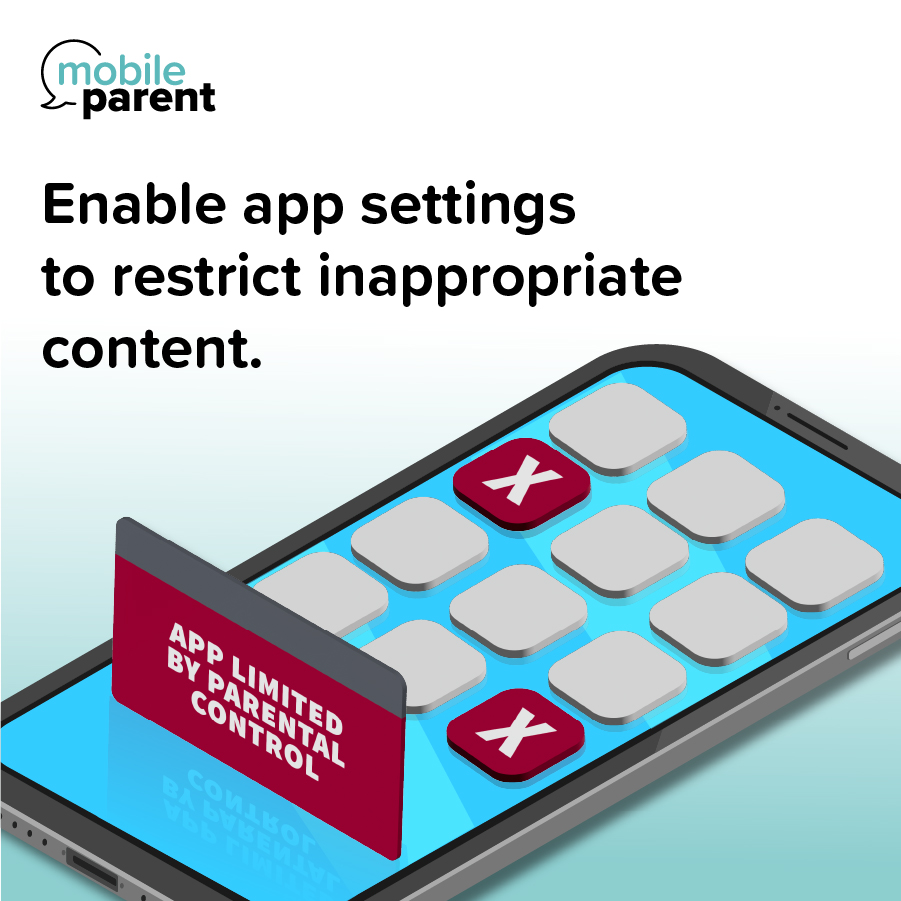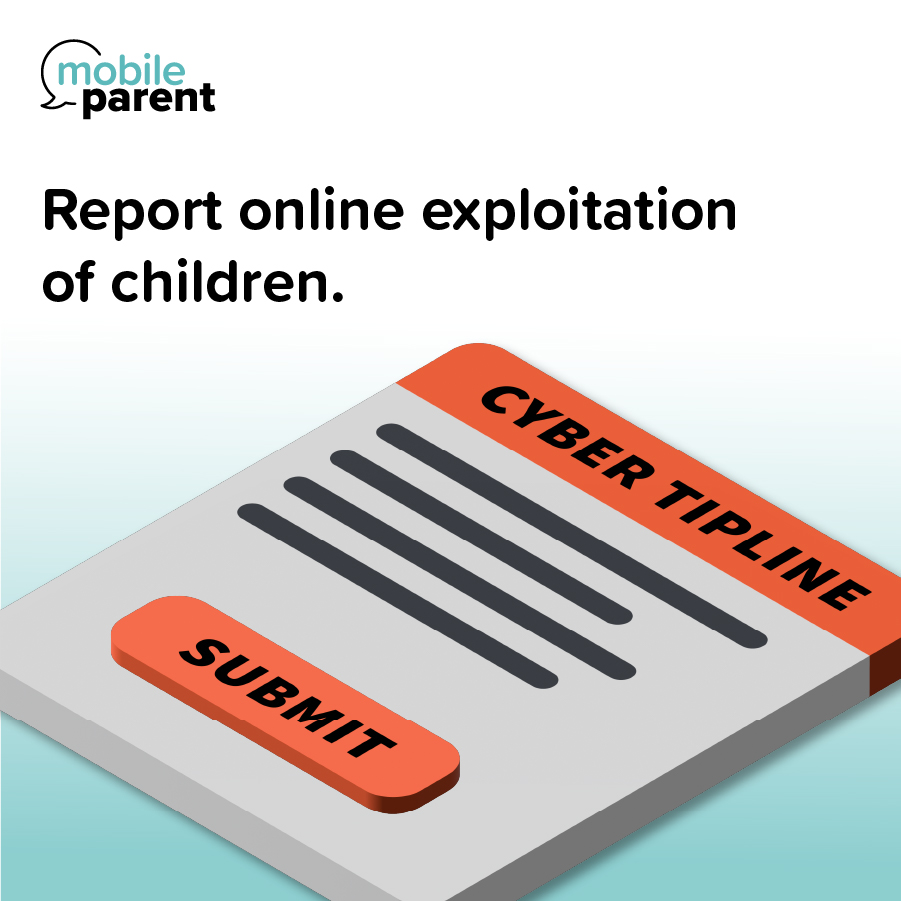Starting an open dialogue with your kids about age-appropriate content and setting clear family guidelines about what’s considered appropriate are helpful steps for promoting responsible device use and creating positive online experiences from an early age. Agree to these rules as a family and revisit them often as your kids age and mature.
Wireless devices and mobile apps are equipped with content filtering and parental control settings that block or restrict adult websites, search terms, images, and apps. Explore how these features work on your device and follow the specific instructions for each operating system to enable these features.
Resources, such as the National Center for Missing and Exploited Children’s CyberTipline, exist to protect kids against exploitative or abusive activity online. The public and electronic service providers can make reports of online enticement of a child, unsolicited obscene materials sent to a child, misleading domain names, and misleading words or digital images on the internet.
Restrict Adult Content
Talk to your kids about age-appropriate content.
Starting an open dialogue with your kids about age-appropriate content and setting clear family guidelines about what’s considered appropriate are helpful steps for promoting responsible device use and creating positive online experiences from an early age. Agree to these rules as a family and revisit them often as your kids age and mature.
Block access to adult websites.
Wireless devices and mobile apps are equipped with content filtering and parental control settings that block or restrict adult websites, search terms, images, and apps. Explore how these features work on your device and follow the specific instructions for each operating system to enable these features.
Enable app settings to restrict inappropriate content.
Most apps offer additional parental control and safety features that enable specific protections and restrict inappropriate content on that platform. Research the apps that your kids are allowed to use and make sure the appropriate settings are enabled in each app.
Report online exploitation of children.
Resources, such as the National Center for Missing and Exploited Children’s CyberTipline, exist to protect kids against exploitative or abusive activity online. The public and electronic service providers can make reports of online enticement of a child, unsolicited obscene materials sent to a child, misleading domain names, and misleading words or digital images on the internet.
Check out our other guides for parents.