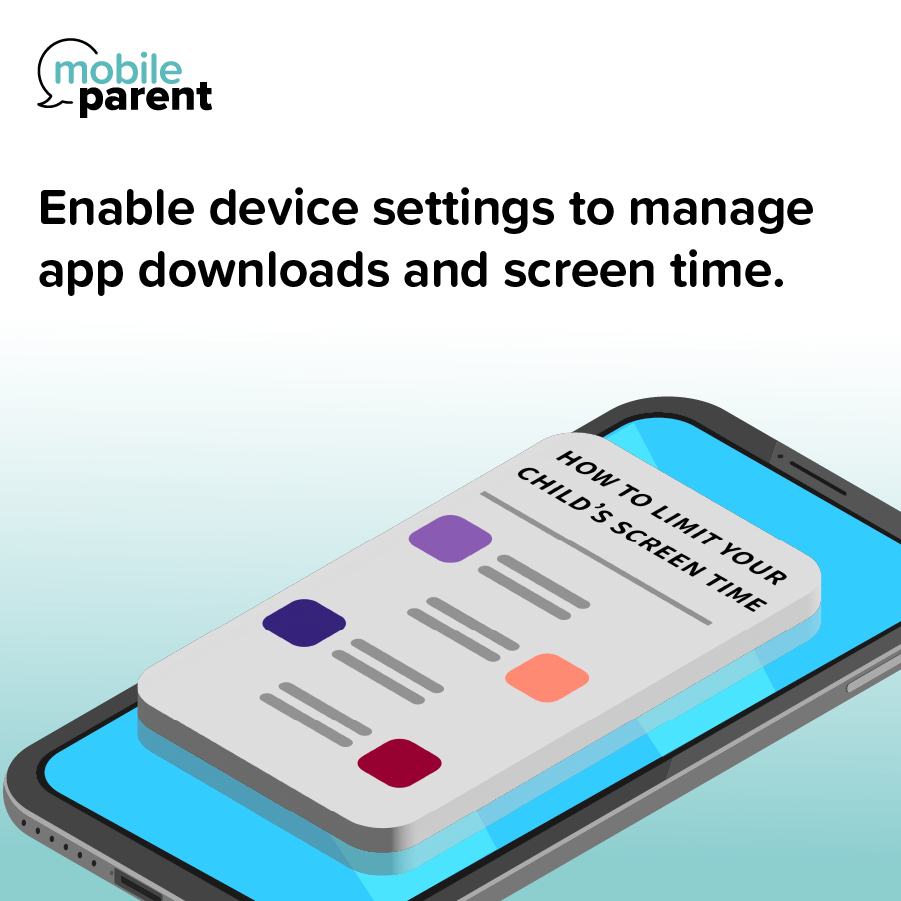For social media and video gaming, it’s important to start a dialogue with your kids about why they enjoy using these platforms in order to help them establish a healthy balance of socialization, expression, entertainment, and safety. Set clear rules for why, when, and how your kids use social media and gaming apps and revisit the rules often as your kids age and mature.
Built-in device features can help parents reinforce family rules for social media and gaming use through passwords or control settings that restrict app downloads or in-app purchases, monitor how much time is being spent on each social platform, and block access to apps that are inappropriate or misused.
Often social media and gaming apps have adjustable privacy or security settings that may or may not be automatically enabled. Research how the settings work on each platform to ensure your kids have the appropriate protections in place. Additionally, parents can encourage kids to set their social media and gaming profiles to private and to only “friend” people they know.
You can help promote a positive experience for your kids on social media or gaming platforms by downloading the apps on your own device and familiarizing yourself with the features or settings. For some apps, this may also allow access to additional parental control tools and provide the opportunity to monitor for any negative interactions or inappropriate content shared with your kids.
Stay Safe on Social Media
Create family rules for social and gaming platforms.
For social media and video gaming, it’s important to start a dialogue with your kids about why they enjoy using these platforms in order to help them establish a healthy balance of socialization, expression, entertainment, and safety. Set clear rules for why, when, and how your kids use social media and gaming apps and revisit the rules often as your kids age and mature.
Enable device settings to manage app downloads and screen time.
Built-in device features can help parents reinforce family rules for social media and gaming use through passwords or control settings that restrict app downloads or in-app purchases, monitor how much time is being spent on each social platform, and block access to apps that are inappropriate or misused.
Research new social media apps as your kids ask to use them.
When your kids tell you about a new social media or gaming app that their friends are using and they want to use too, do your research and talk to your children about safely navigating the new platform before they are allowed to download the app.
Use appropriate security settings and make accounts private.
Often social media and gaming apps have adjustable privacy or security settings that may or may not be automatically enabled. Research how the settings work on each platform to ensure your kids have the appropriate protections in place. Additionally, parents can encourage kids to set their social media and gaming profiles to private and to only “friend” people they know.
Download the apps and set up parental controls.
You can help promote a positive experience for your kids on social media or gaming platforms by downloading the apps on your own device and familiarizing yourself with the features or settings. For some apps, this may also allow access to additional parental control tools and provide the opportunity to monitor for any negative interactions or inappropriate content shared with your kids.
Resources
Check out our other guides for parents.