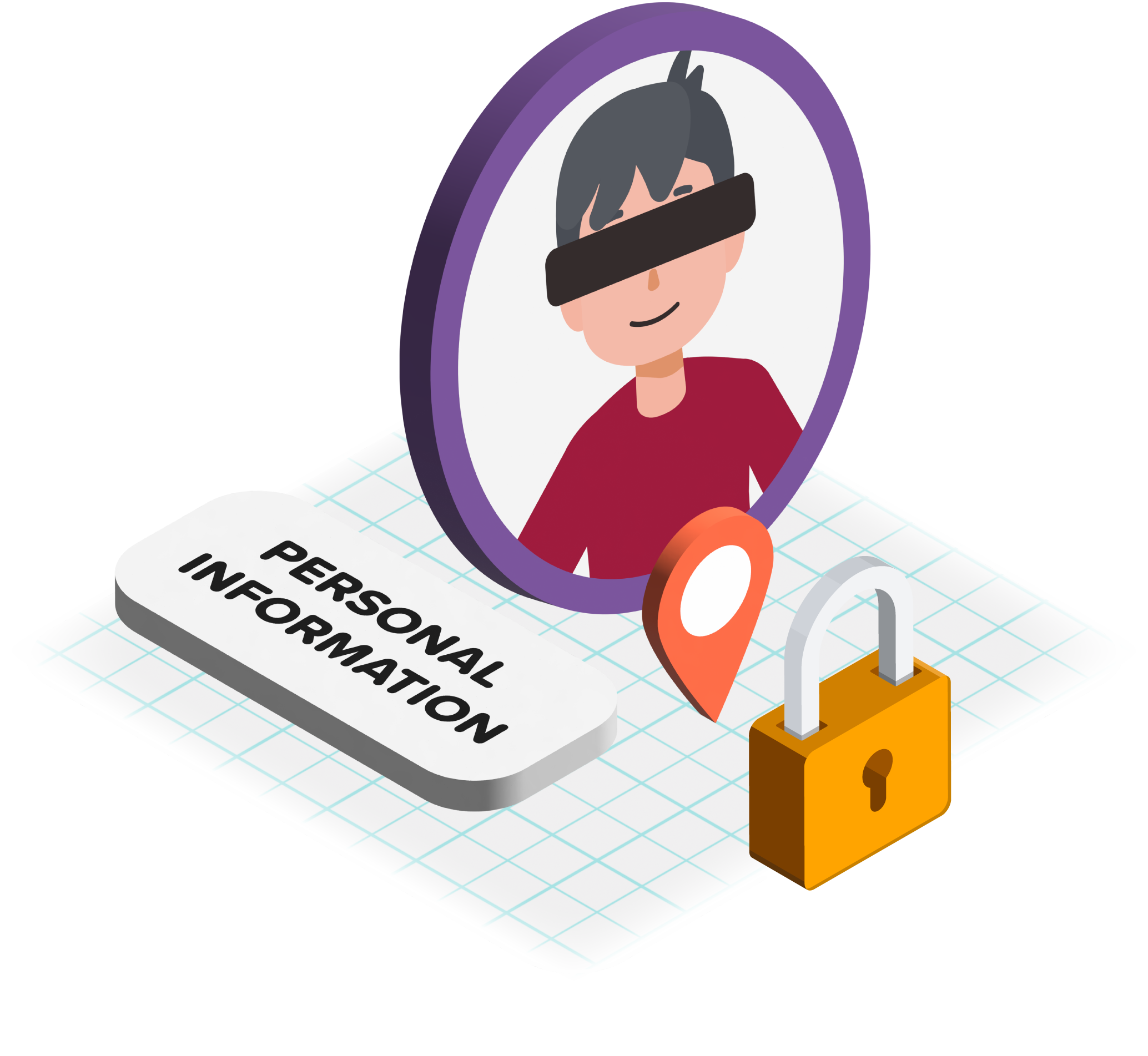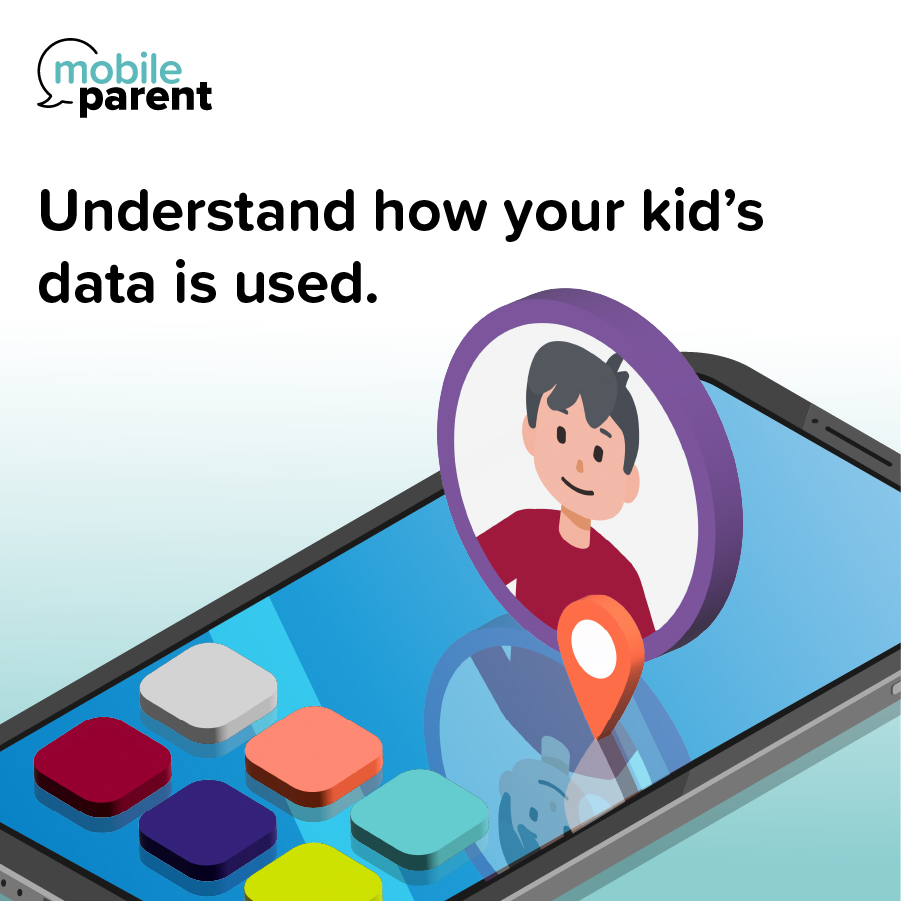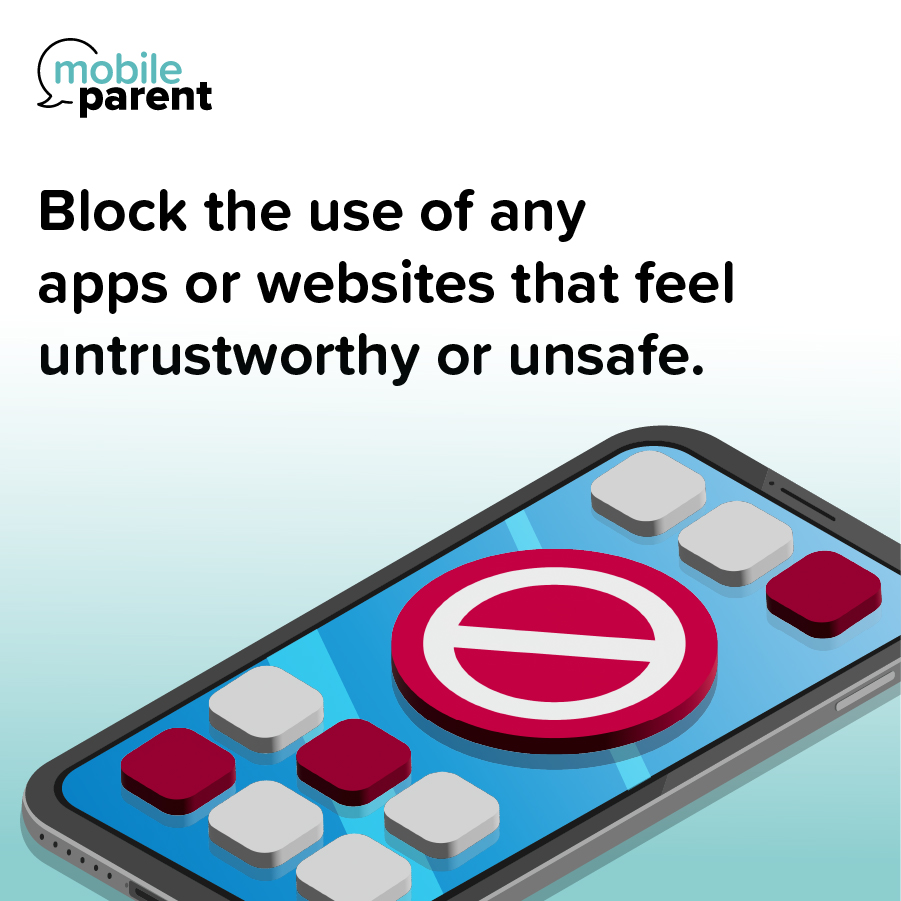Before your kids engage in the digital world, start by having conversations as a family about what risky behavior looks like and set clear boundaries for your kids about the types of personal information and content that should never be shared. Having these conversations from an early age can build trust and teach kids the importance of online safety and protecting themselves in the digital age.
Devices can contain confidential information, and when left unprotected, they can be susceptible to physical or virtual risks. Be sure that all your family’s devices are protected with a strong, unique password or PIN, multi-factor authentication, and the latest operating software and security updates.
Teaching your kids how to spot illicit activity by showing them examples of what scams, fake accounts or spam messages look like will go a long way to keeping them safe. Accidents do happen; if your kids click on an unsafe link, friend a fake account, or share something they shouldn’t have, encourage them to tell you right away so you can help them report the activity.
Protect Your Kid’s Privacy
Talk to your kids and set family rules for online safety.
Before your kids engage in the digital world, start by having conversations as a family about what risky behavior looks like and set clear boundaries for your kids about the types of personal information and content that should never be shared. Having these conversations from an early age can build trust and teach kids the importance of online safety and protecting themselves in the digital age.
Secure your family’s devices.
Devices can contain confidential information, and when left unprotected, they can be susceptible to physical or virtual risks. Be sure that all your family’s devices are protected with a strong, unique password or PIN, multi-factor authentication, and the latest operating software and security updates.
Understand how your kid’s data is used.
Third party applications and websites can present additional challenges for keeping your kid’s information secure. Explore the privacy rules and settings of the applications and websites your kids use to make sure your kid’s information is protected.
Block the use of any apps or websites that feel untrustworthy or unsafe.
Built-in device settings can block or restrict access to apps or websites that appear to be unsafe or potentially harmful to kids. Explore the content filtering settings on your device’s operating system to enable these features.
Identify and report suspicious or fraudulent activity.
Teaching your kids how to spot illicit activity by showing them examples of what scams, fake accounts or spam messages look like will go a long way to keeping them safe. Accidents do happen; if your kids click on an unsafe link, friend a fake account, or share something they shouldn’t have, encourage them to tell you right away so you can help them report the activity.
Check out our other guides for parents.